How to Create a V2Ray Server for Free Internet in 2025 – Step-by-Step Guide
Learn how to create a V2Ray server for free internet using SSHOcean in 2025. Complete step-by-step guide to create V2Ray server for free internet access.
If you're searching for a secure and effective way to browse the web without restrictions, you've come to the right place. This guide will teach you how to create a V2Ray server for free internet in 2025 using SSHOcean. It's simple, legal, and beginner-friendly - even if you've never created a server before.
What is V2Ray?
V2Ray is a proxy tool designed to bypass firewalls and censorship while keeping your traffic encrypted and anonymous. By learning how to create a V2Ray server for free internet, you can access zero-rated websites, stay secure on public Wi-Fi, and enjoy a faster, more private connection.
Why Use SSHOcean?
SSH Ocean is a trusted platform that provides free SSH, V2Ray, and VPN servers. It's perfect if you want to:
- Create V2Ray servers without coding
- Use custom SNI bug hosts for free internet access
- Easily connect using apps like HTTP injector, HTTP custom and much more
What You'll Need
Before we begin:
- A working bug host or SNI (we will generate one on step 3)
Step-by-Step: How to Create a V2Ray Server for Free Internet
Step 1: Access the SSHOcean Website
Open your browser and search for SSHOcean or go to https://sshocean.com.
Once on the site, click on the "Services" section.

Look for the V2Ray service category you'll see options for V2Ray VMess, and v2ray VLESS.
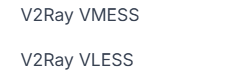
For this tutorial, we'll use V2Ray vless to create a V2Ray server for free internet. If this doesn't work for you, you can select the other v2ray option.
Step 2: Choose Your Server Country
- Scroll through the list of available servers.
- Select a country close to your location for faster performance.
- Make sure the server is online and has available accounts.
- Click the "Create" button next to your chosen server.
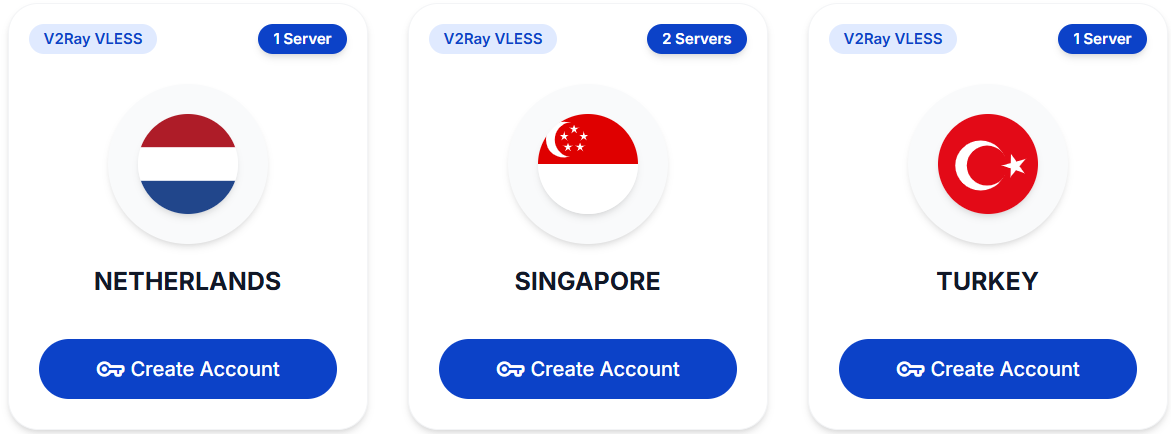
Step 3: Generate an SNI Bug Host
Some networks require a bug host (SNI) to access free internet. SSHOcean allows you to input one during server creation.
Click here to 👉 Generate SNI Bug Host
- Search for your country.
- Click Generate and copy one of the provided SNIs.
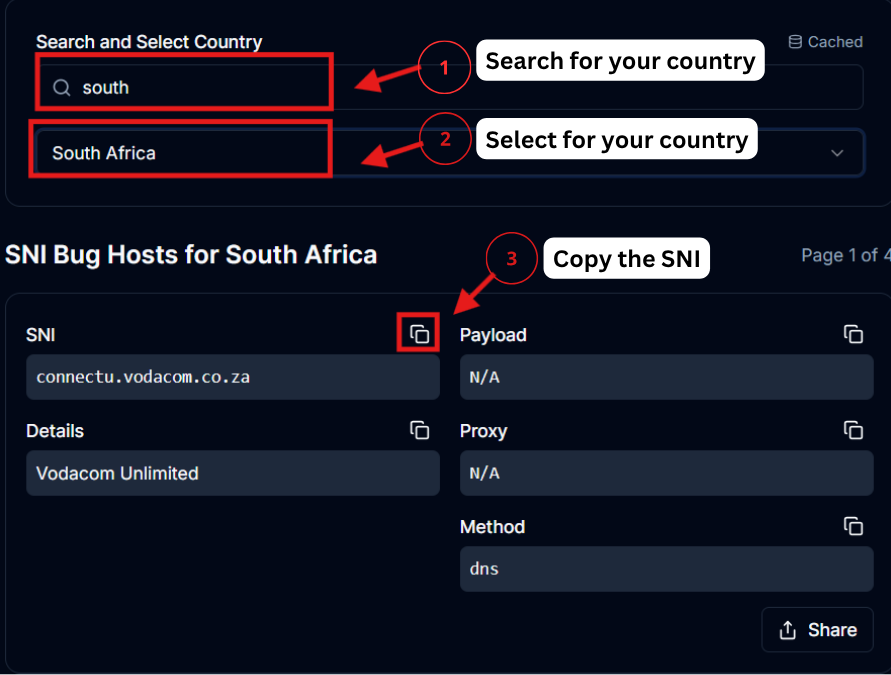
Return to SSHOcean and paste the SNI into the "SNI Host" field. If the SNI doesn't work, you can leave the field blank and continue.
Step 4: Fill in the Server Creation Form
On the server creation form:
- Enter a username (e.g., yourname2025)
- Paste the SNI you generated
- Set Reverse SNI as Address
- (If that doesn't work in your region, leave it as default.)
Once everything is filled out, click "Create Server".
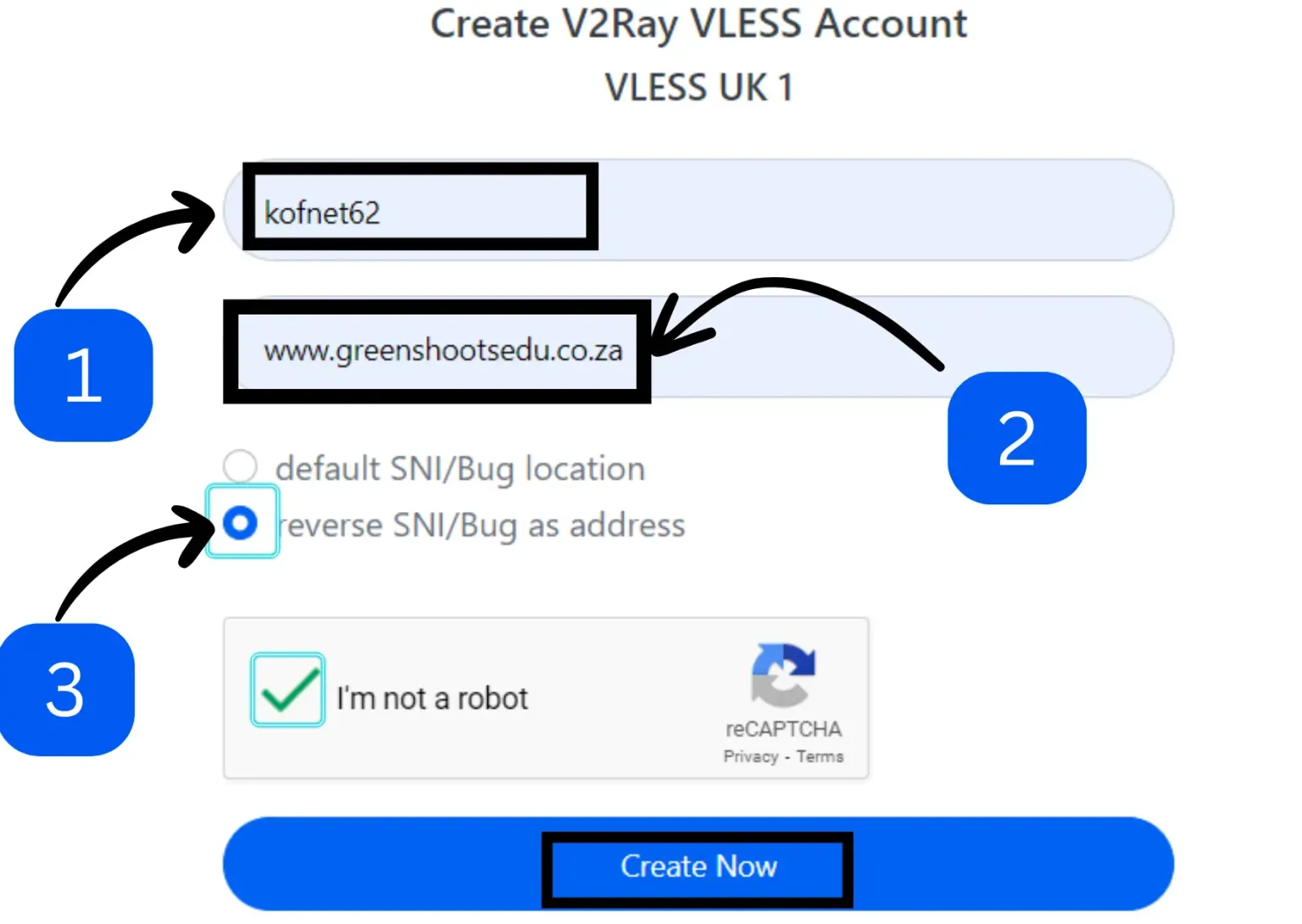
🎉 Congratulations! You've just created a V2Ray server for free internet.
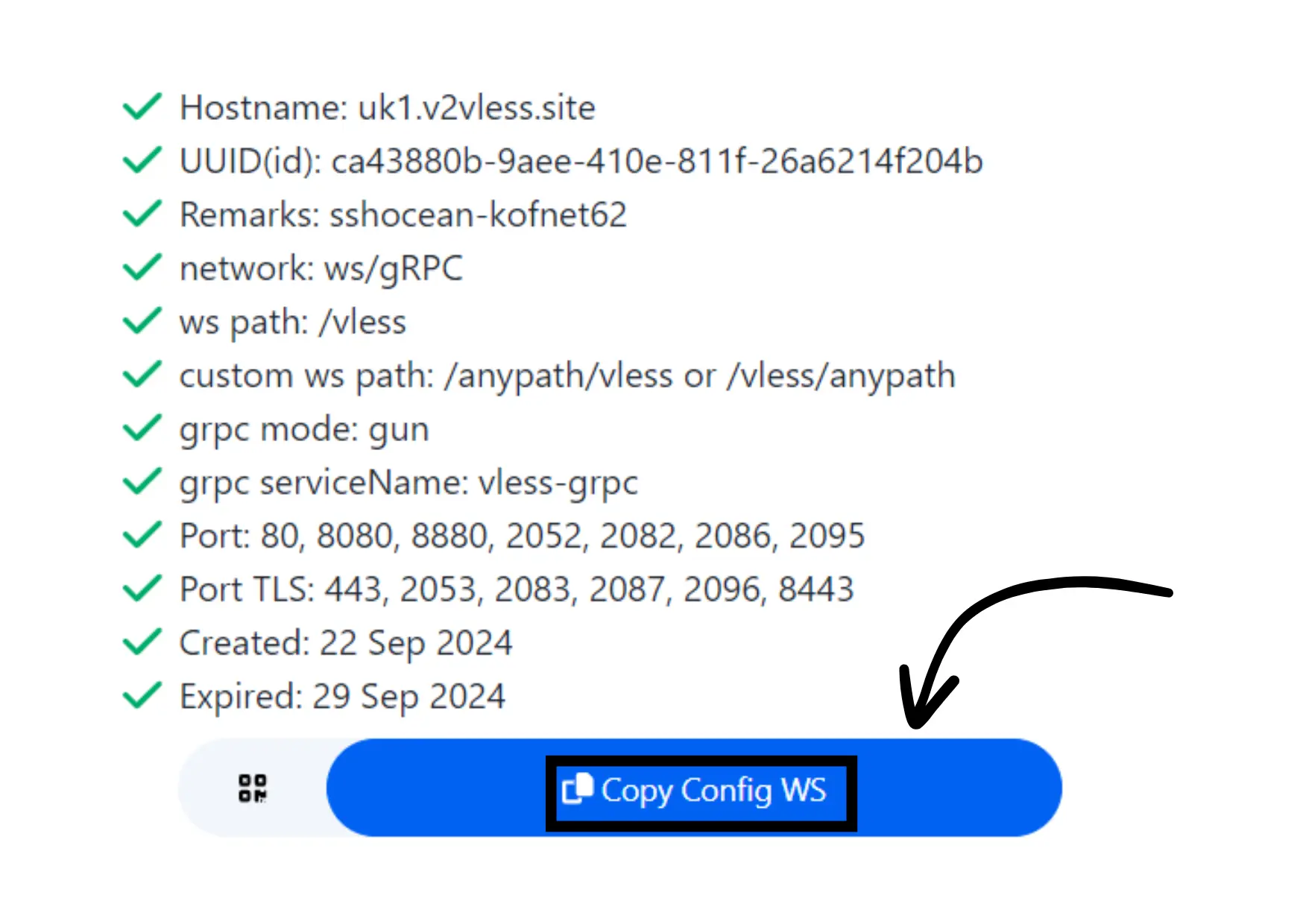
How to Use the Created V2Ray Server
Check out the tutorials below for detailed setup instructions.
How to Create HTTP Custom Files Using V2Ray: Step-by-Step Guide
Learn how to configure HTTP Custom with your V2Ray server for unlimited free internet access. This comprehensive guide covers V2Ray settings import, connection setup, and monitoring.
How to Create HTTP Injector Files Using V2Ray: Step-by-Step Guide
Learn how to configure HTTP Injector with your V2Ray server for unlimited free internet access. This comprehensive guide covers WebSocket setup, SNI configuration, and troubleshooting tips.