How to Create KPN Tunnel Rev Files for Unlimited Free Internet in 2025
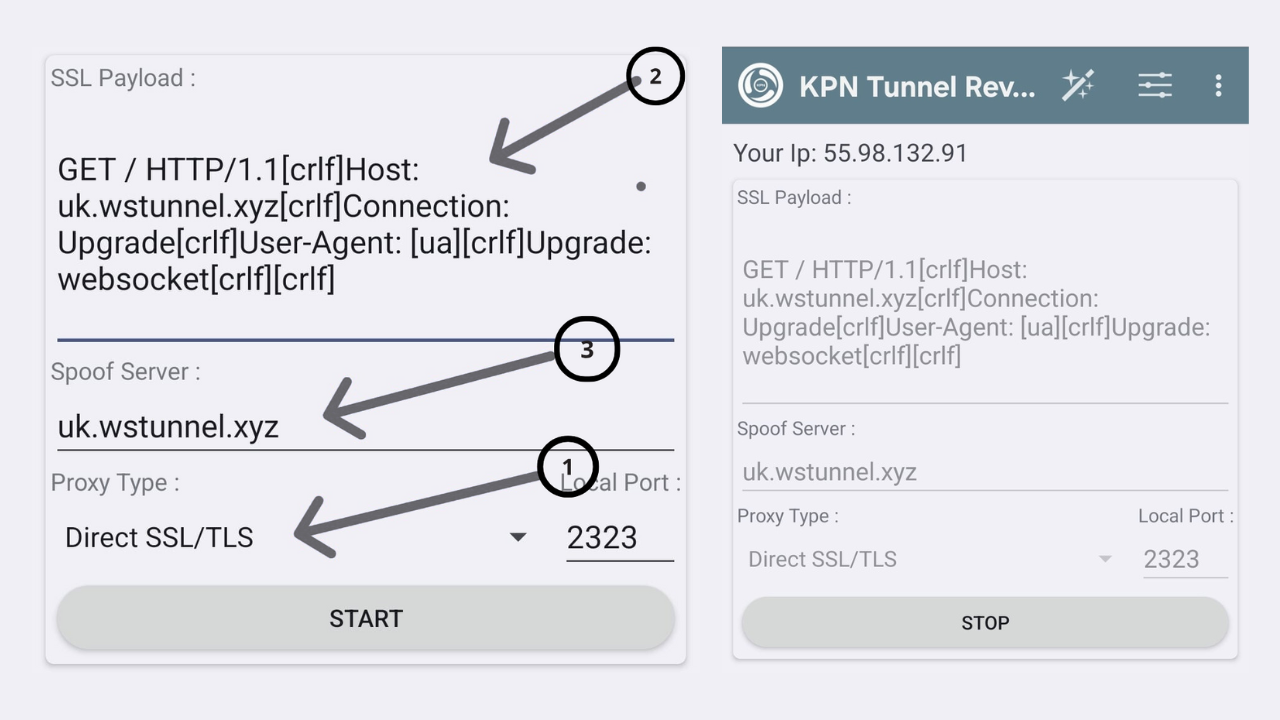
If you want to enjoy free internet access in 2025, KPN Tunnel Rev is one of the best apps you can use. With the right configuration, you can bypass restrictions and browse unlimitedly without using your data plan. In this guide, we'll show you step by step how to Create KPN Tunnel Rev files using SSH accounts, SNI Bug Hosts, and payloads.
This method works in any country as long as you have a working bug host and valid SSH credentials. Let's get started.
What You Will Need
Before we begin, make sure you have the following ready:
- KPN Tunnel Rev App
- SSH Account
- SNI Bug Host
- Payload
Step 1: Download the KPN Tunnel Rev App
First, download the KPN Tunnel Rev app from the Google Play Store:
Download KPN Tunnel RevStep 2: Create an SSH Account
The next step is to create an SSH account.
Once your account is created, you'll receive login details similar to this:
Server: uk.wstunnel.xyz
Username: sshocean-kofnet
Password: 12345
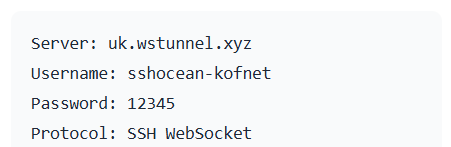
Copy this information — we'll use it later to configure the app.
Step 3: Generate an SNI Bug Host
Now, we need to generate an SNI Bug Host.
- Search for your country.
- Select it, and your SNI will be generated.
- Copy one of the provided SNIs.
To ensure your SNI is working:
- Paste your SNI and click Analyse.
- If the domain status shows online, you're good to go.
- If it shows offline, try another SNI until you find one that works.
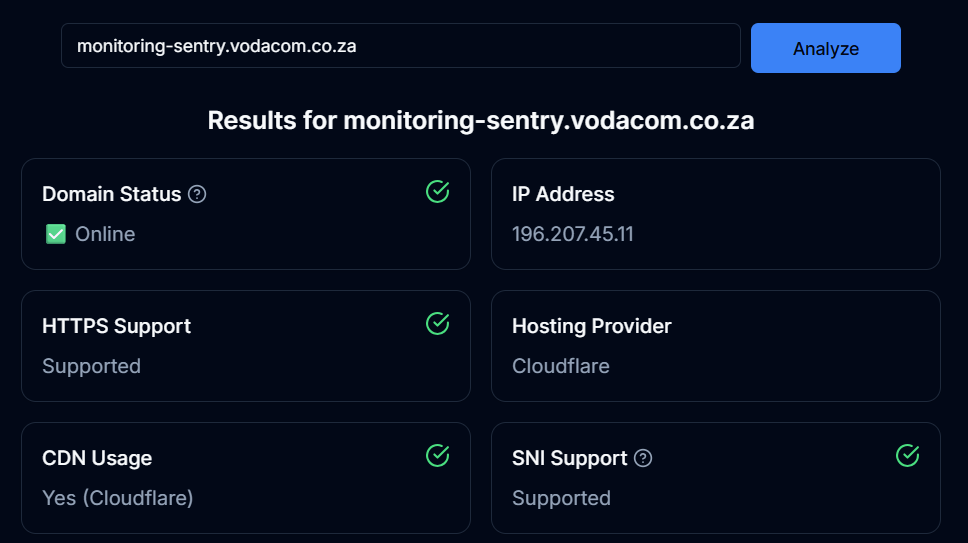
Step 4: Prepare Your Details
Before creating the payload, make sure you have the following:
- From Step 2: Server, Username, Password
- From Step 3: SNI Bug Host
Step 5: Generate the Payload
Now it's time to generate the payload:
- Under SNI Bug Host, paste the SNI from Step 3.
- Under Server Name, paste the server from Step 2.
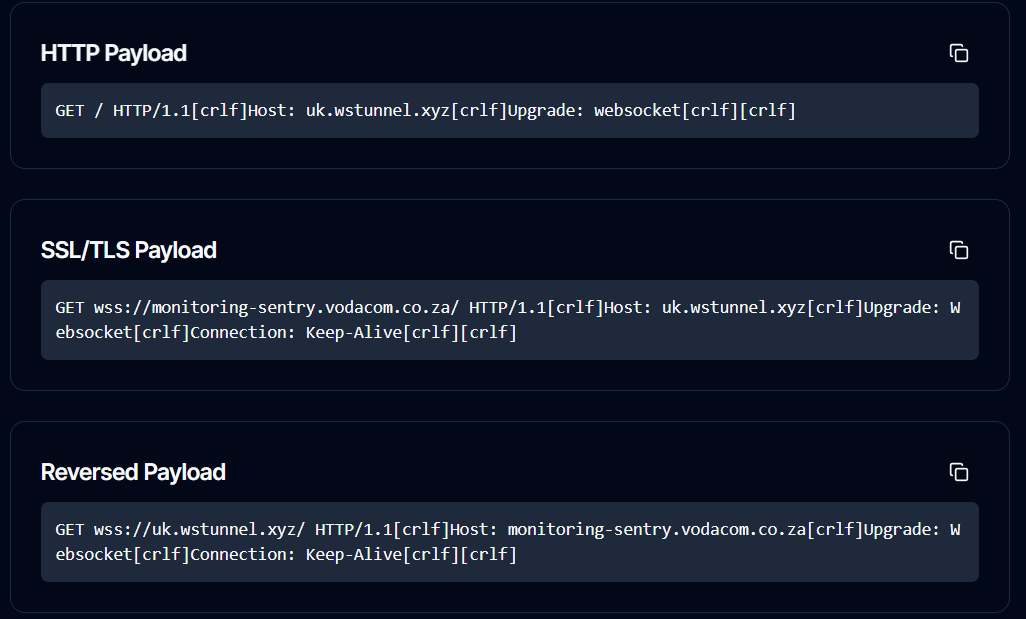
You will get three payload options:
- HTTP Payload
- SSL/TLS Payload
- Reversed Payload
Copy the first HTTP Payload.
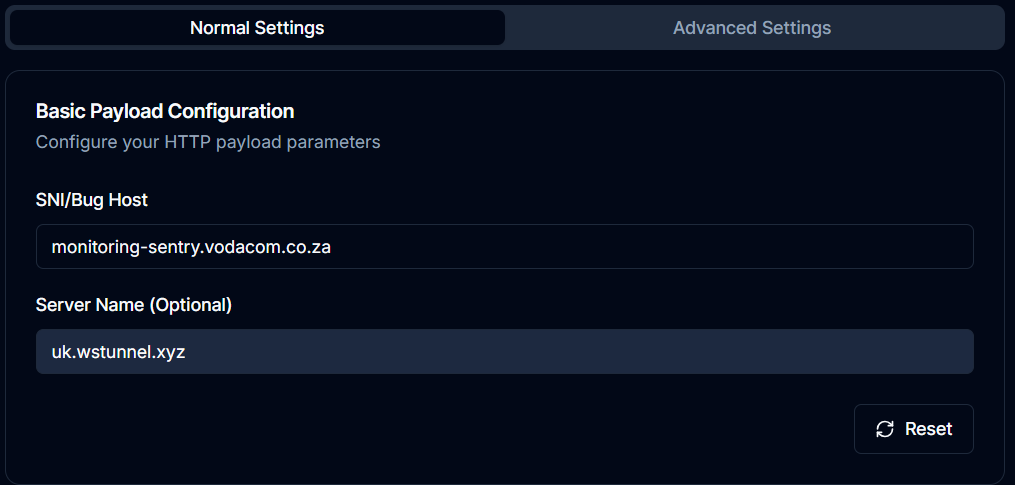
Step 6: Configure KPN Tunnel Rev App
Open the KPN Tunnel Rev App and set it up:
- Change the proxy type to Direct SSL/TLS.
- Paste the copied payload under SSL Payload.
- Paste the nameserver under Spoof Server.
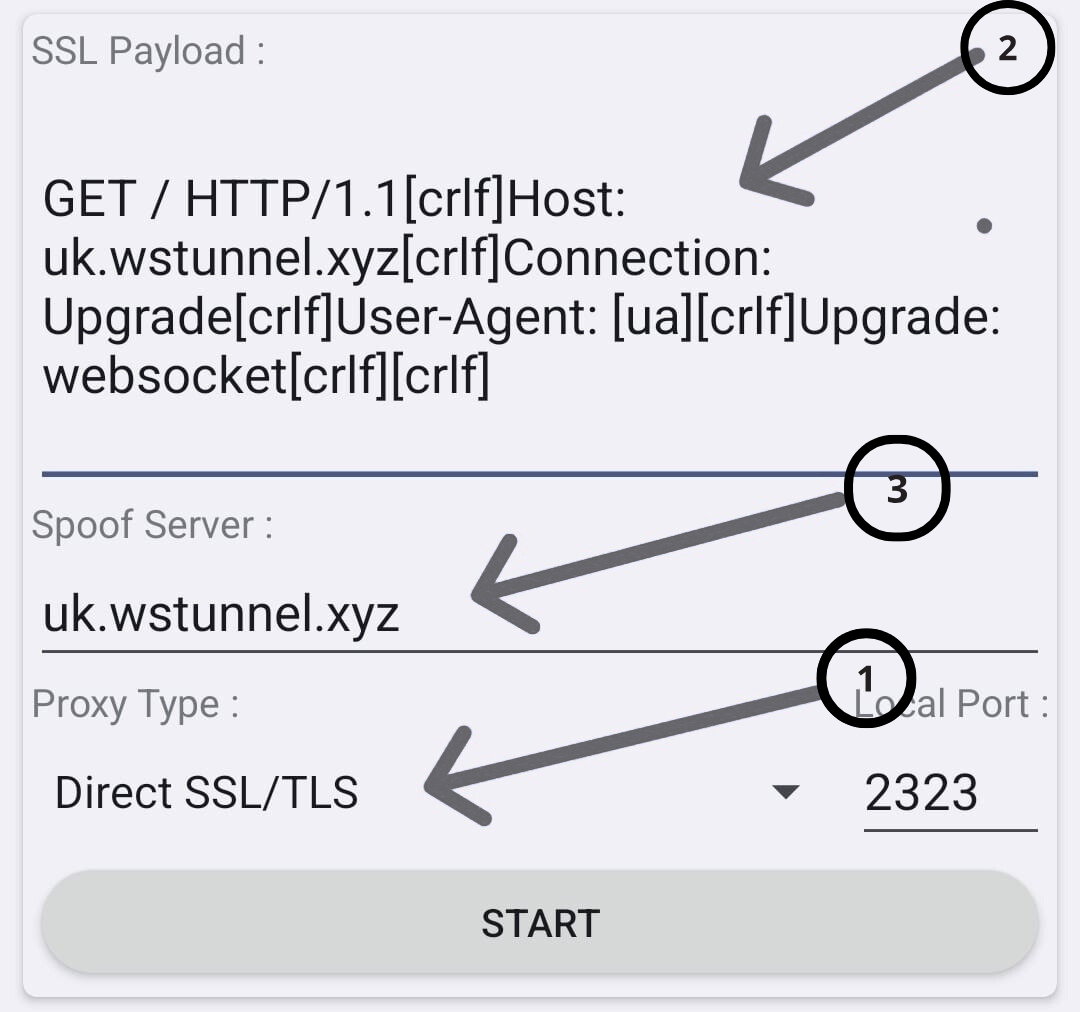
Next, click the settings icon in the top-right corner:
- Make sure Built-in SSH Tunneling is selected.
- Tap on it to open the SSH settings.
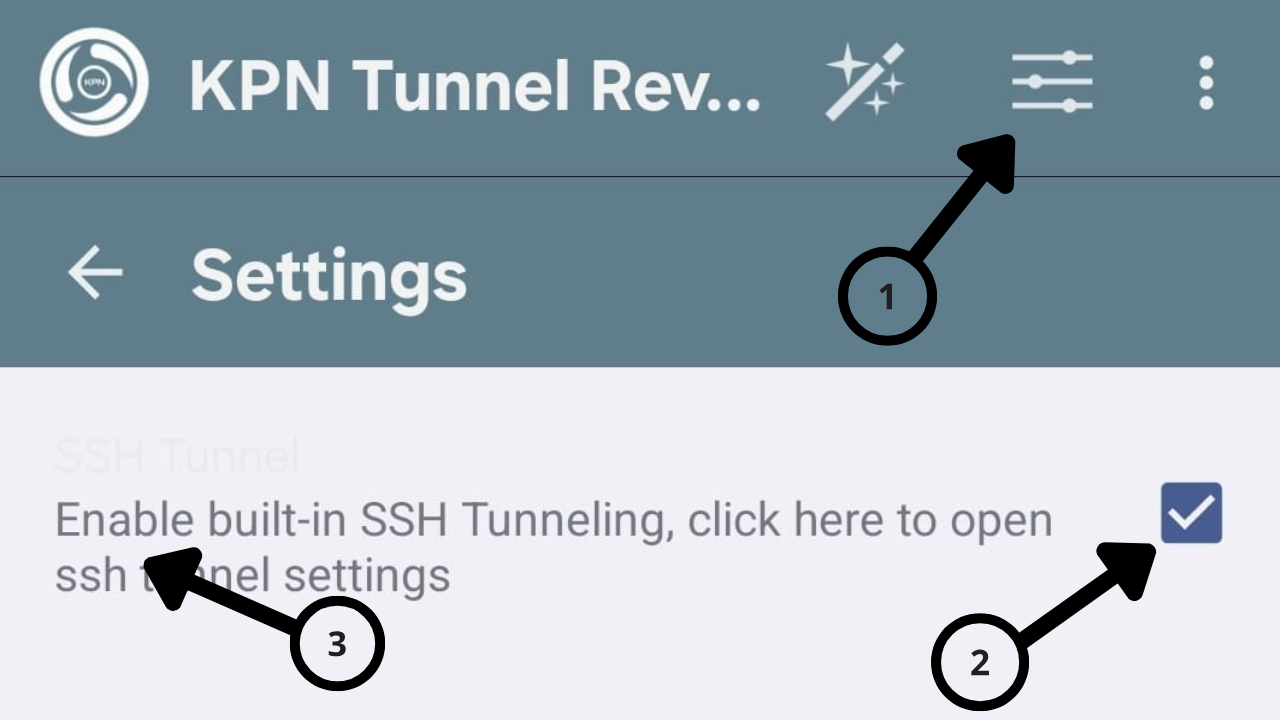
Now fill in the SSH details:
- Host/IP → Paste your SNI Bug Host
- Port → 443
- Username → Your SSH server username
- Password → Your SSH server password
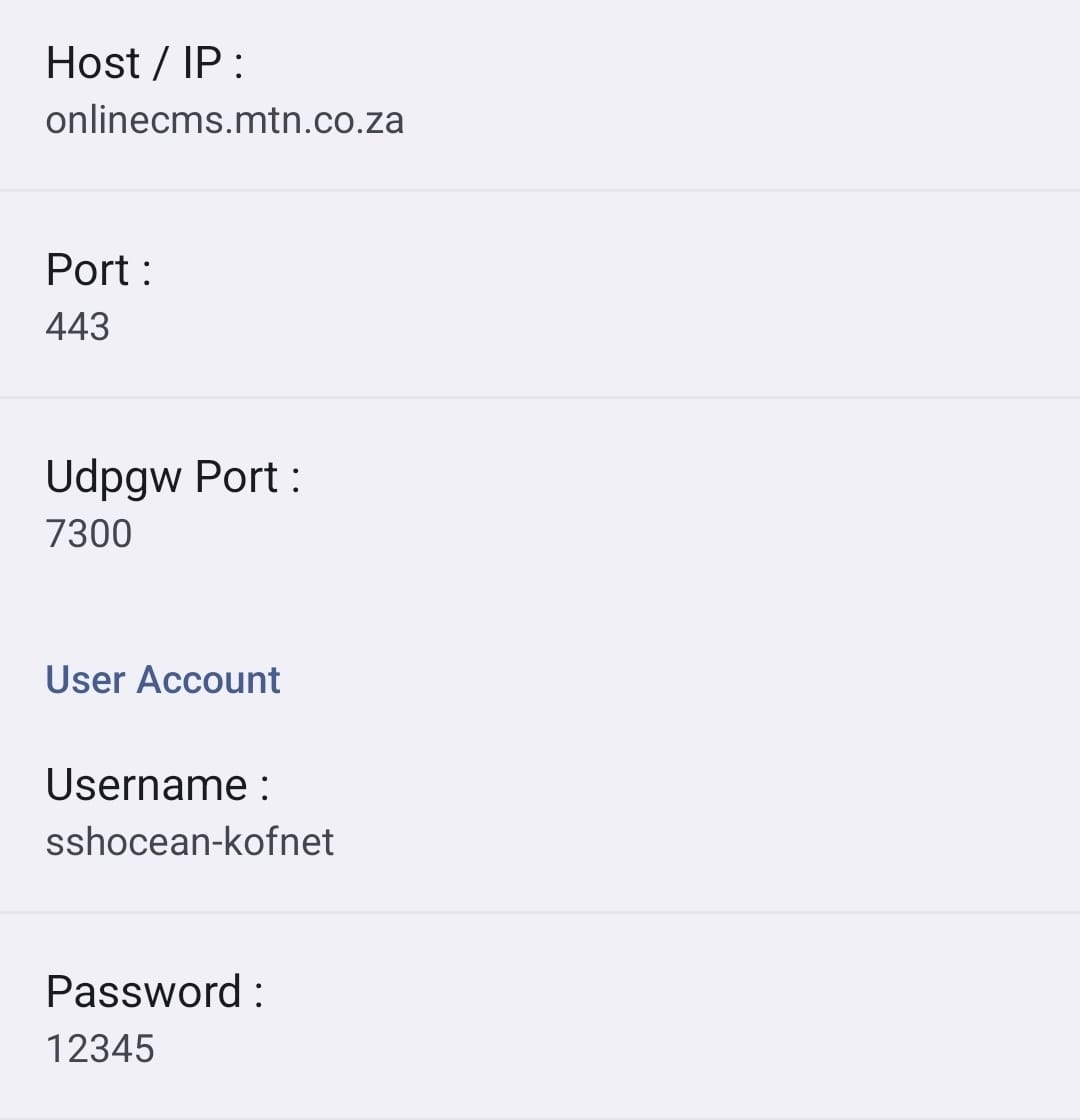
Once done, return to the Home Page and click Start. If everything is correct, KPN Tunnel Rev will connect.
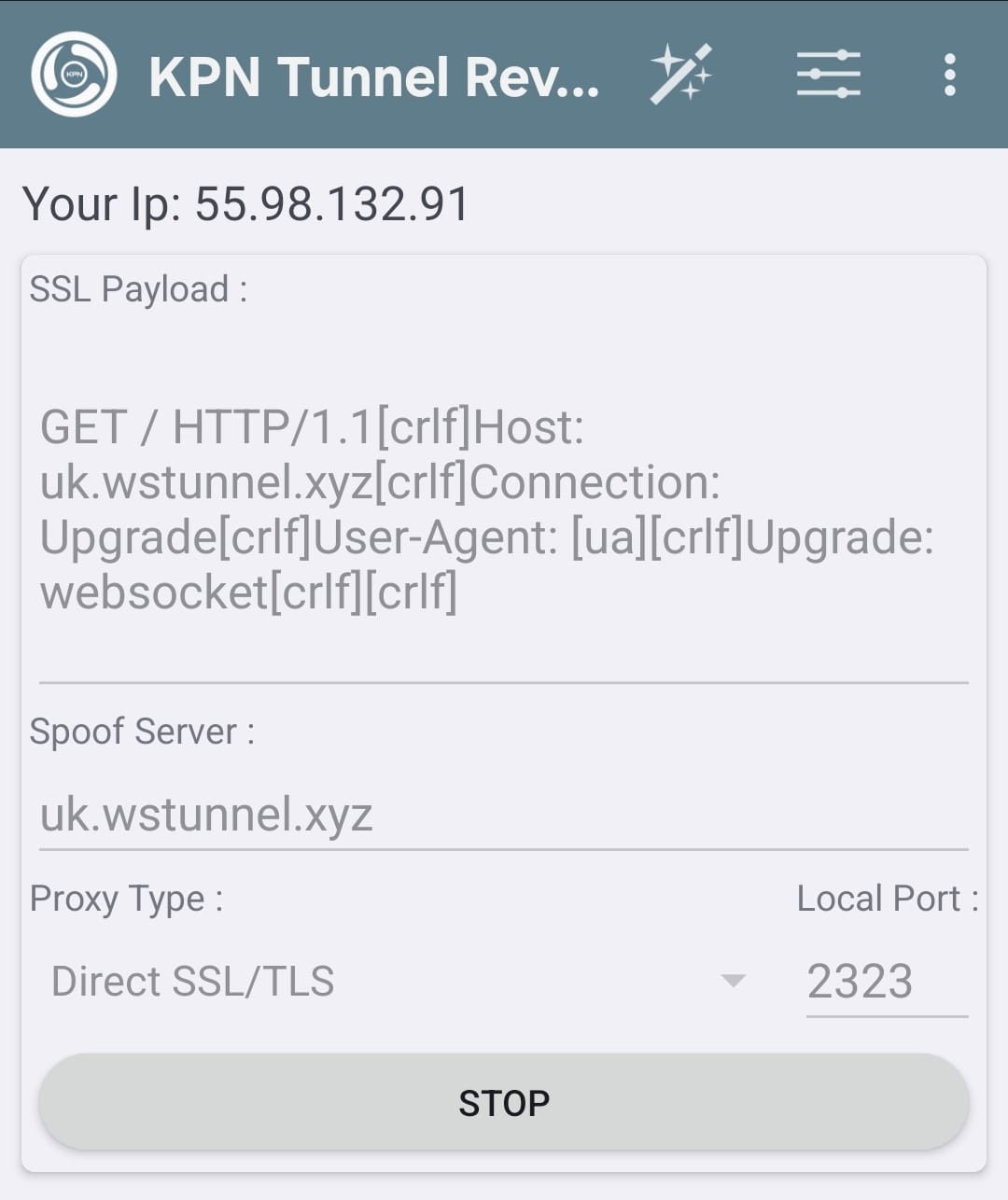
Step 7: Start Browsing
Once connected, you can minimize the app (but don't close it completely). Now, open your browser, social media apps, or any other app, and enjoy free internet access.
If it doesn't connect:
- Try using a different payload.
- Test another SNI Bug Host.
- Make sure your SSH account is still active.
Final Thoughts
That's it! You now know how to Create KPN Tunnel Rev files for unlimited free internet in 2025. With the right SSH account, a valid SNI Bug Host, and a properly configured payload, you can configure the KPN Tunnel Rev app to bypass restrictions and browse for free.
Always remember:
- Use fresh SSH accounts.
- Test multiple SNIs if one doesn't work.
- Double-check your payload setup.
By following these steps, you'll always be ready to create KPN Tunnel Rev files and configure the app for unlimited browsing.
Check Out More Tutorials
How to Create Stark VPN Files
Learn how to configure Stark VPN for unlimited free internet access.
How to Create HA Tunnel Plus Files
Learn how to configure HA Tunnel Plus for unlimited free internet access.
Ready to Get Started?
Follow this guide step-by-step to create your KPN Tunnel Rev files and enjoy unlimited free internet access.
Explore More Tutorials