How to Create a Slow DNS Server for Free Internet in 2025 – Step-by-Step Guide
Learn how to create a free Slow DNS server using SSHocean in 2025. Complete step-by-step guide to create Slow DNS server for free internet access with DNS tunneling.
Are you looking for a way to browse the internet for free in 2025 using Slow DNS? You're in the right place! In this guide, we'll walk you through the steps to create a Slow DNS server account using SSHocean, a trusted platform that provides free and stable SSH and DNS servers. You can also use other sites like LionSSH or ServerSSH, but we'll focus on SSHocean for this tutorial.
What is a Slow DNS Server?
A Slow DNS server allows users to tunnel their internet traffic using DNS protocol, commonly used in free internet configurations. It's often used with VPN apps like Slow DNS, HTTP Injector, or AnonyTun to bypass data restrictions and access the internet without active mobile data or zero-rated offers.
Key Point: Slow DNS tunneling works by encapsulating your internet traffic within DNS queries, making it appear as regular DNS traffic to your ISP.
Benefits of Using Slow DNS Server
- Bypass data restrictions and ISP limitations
- Access free internet using DNS tunneling
- Works with various VPN apps and configurations
- Stable and reliable connection
- Completely free to use
- No need for active mobile data plan
Websites That Provide Free Slow DNS Servers
You can create a Slow DNS server on the following trusted websites:
LionSSH
Reliable SSH and DNS server provider
SSHocean
Popular choice with stable servers
ServerSSH
Alternative provider with good uptime
In this guide, we'll use SSHocean.com/ssh-dns because of its reliability and easy-to-use interface.
How to Create a Free Slow DNS Server on SSHocean
Step 1: Visit SSHocean DNS Page
Go to the official Slow DNS page on SSHocean:
👉 https://sshocean.com/ssh-dns
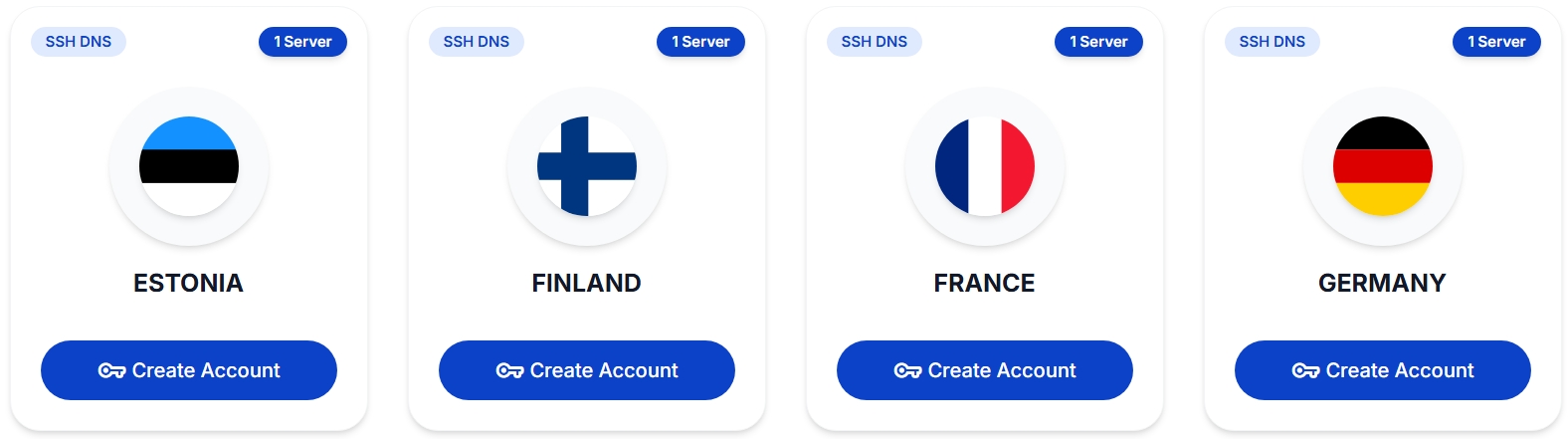
Step 2: Choose a Server Closest to Your Location
To ensure better speed and stability, scroll through the list and select a server that is geographically closest to you. This reduces latency and improves DNS tunneling performance.
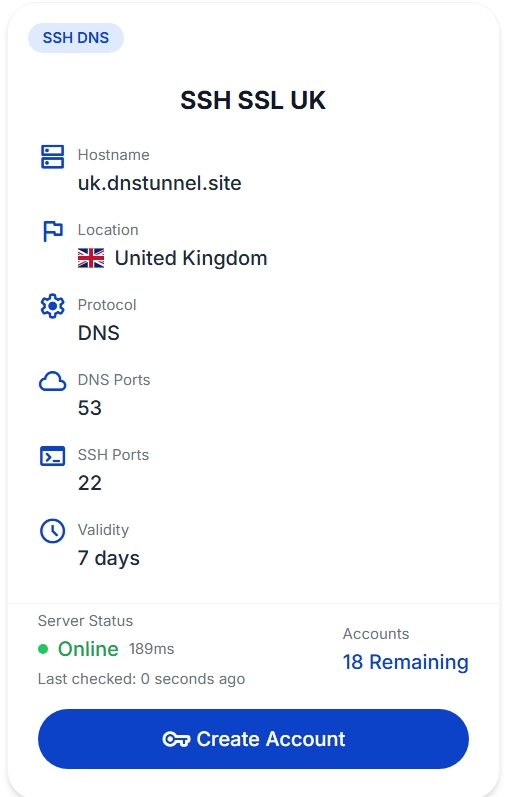
Step 3: Click "Create Account"
Once you find your preferred server, click the "Create Account" button next to it.
Step 4: Enter Your Username and Password
On the account creation form:
- Choose any username you like
- Create a strong password (you'll use this to log in to the Slow DNS app)
Tip: Use a mix of letters and numbers for a secure password.
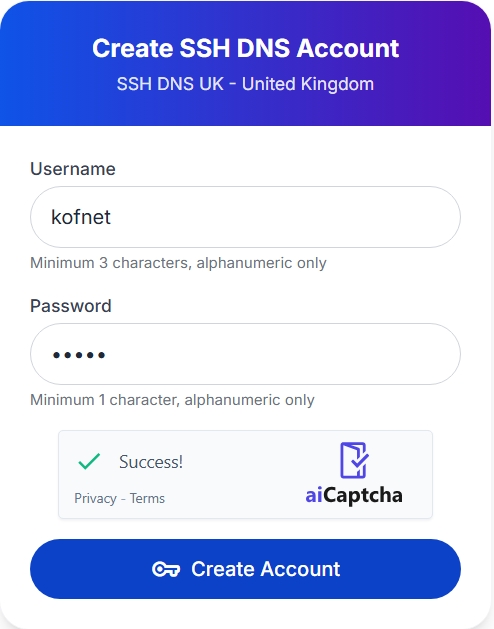
Step 5: Click "Create Account" Again
After entering your credentials, click "Create Account" again. Wait a few seconds while the server processes your request.
Your Slow DNS Account is Now Ready!
Once your account is created, you'll receive the following details:
- Hostname - The server address
- Nameserver - DNS server information
- Username - Your login username
- Password - Your login password
- DNS Public Key - For secure connections
- Expiry Date - When your account expires
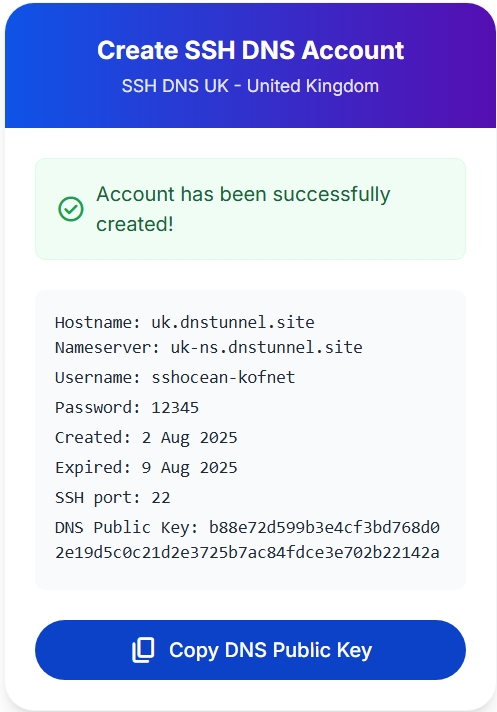
Success! Your Slow DNS server account has been created successfully. Save these details in a secure location.
How to Use the Slow DNS Server
Now that you have your Slow DNS server account, you can use it with various VPN apps:
- Slow DNS App - Dedicated app for DNS tunneling
- HTTP Injector - Popular VPN app with DNS support
- AnonyTun - Another reliable option
- KPN Tunnel - Advanced tunneling app
Check out our blog section for detailed setup instructions on how to use your Slow DNS server with different apps.
Tips for Better Slow DNS Performance
- Choose servers closest to your location for better speed
- Use stable internet connection during setup
- Keep your account details secure and private
- Test different servers if one doesn't work well
- Monitor your account expiry date
- Use compatible VPN apps for best results
Is It Legal to Use Slow DNS for Free Internet?
DNS tunneling itself is a legitimate technology used for various purposes. However, using it to bypass ISP restrictions may violate your service provider's terms of service. Always ensure you're complying with local laws and your ISP's policies when using Slow DNS servers.
Disclaimer: This guide is for educational purposes. Users are responsible for ensuring their activities comply with applicable laws and service agreements.
Final Thoughts
Creating a Slow DNS server for free internet in 2025 is a straightforward process that can provide you with alternative internet access. By following this step-by-step guide, you can easily set up your own Slow DNS server account using SSHocean and start enjoying the benefits of DNS tunneling.