How to Create HTTP Custom Files Using Psiphon: Step-by-Step Guide for Unlimited Free Internet (2025)
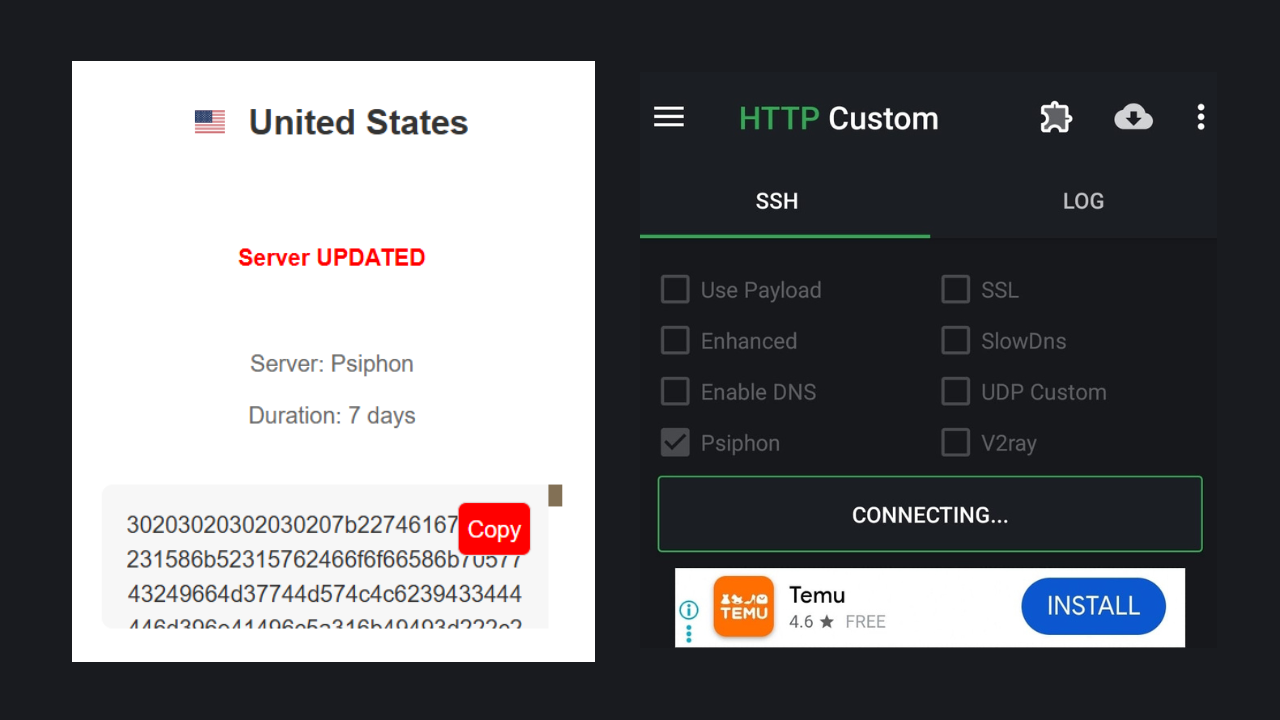
If you've been searching for a simple method to create HTTP Custom files using Psiphon, you're in the right place. In this guide, I'll walk you step by step through the entire process so you can generate working Psiphon servers and use them in the HTTP Custom app for unlimited free internet in 2025.
This tutorial is beginner-friendly, and by the end, you'll be able to set up your own Psiphon server and connect with HTTP Custom without depending on pre-made configurations. Let's dive in.
Requirements
Before we begin, make sure you have the following:
- Psiphon Server (we'll create one for free)
- HTTP Custom App
You can download the HTTP Custom app directly from the Google Play Store using the button below:
Download HTTP CustomTo create a free Psiphon server, head over to the link below:
Create Psiphon ServerStep 1: Create a Psiphon Server
Visit the Psiphon server creation page: https://udpcustom.online/create-psiphon-server/
Once you're there, click on "Create Psiphon" under one of the available servers.
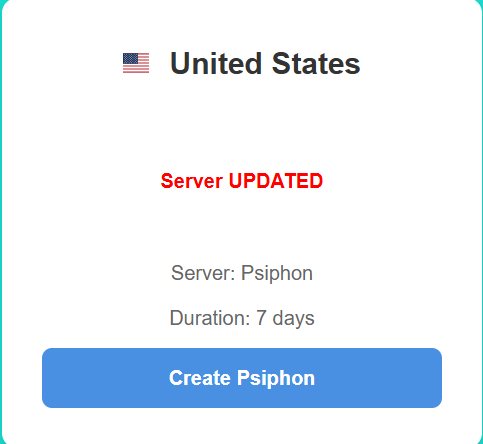
Wait about 10 seconds while the system sets up your server.
After the process completes, you'll see a server address generated for you. Copy this server because we'll need it later.
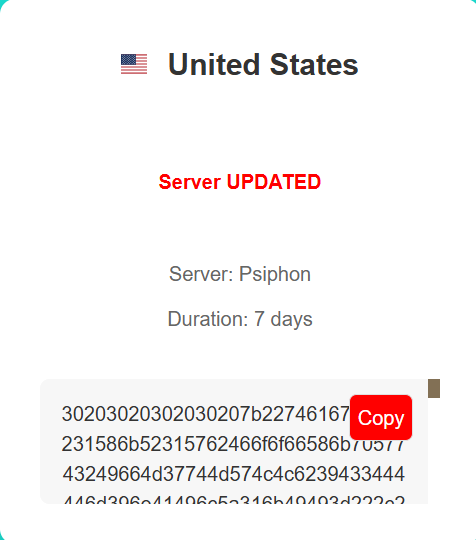
Step 2: Open HTTP Custom
Launch the HTTP Custom app on your Android device.
- On the main screen, select Psiphon from the connection options.
- Next, tap on the extension icon (three dots or settings symbol).
- From the list, choose Psiphon Settings.
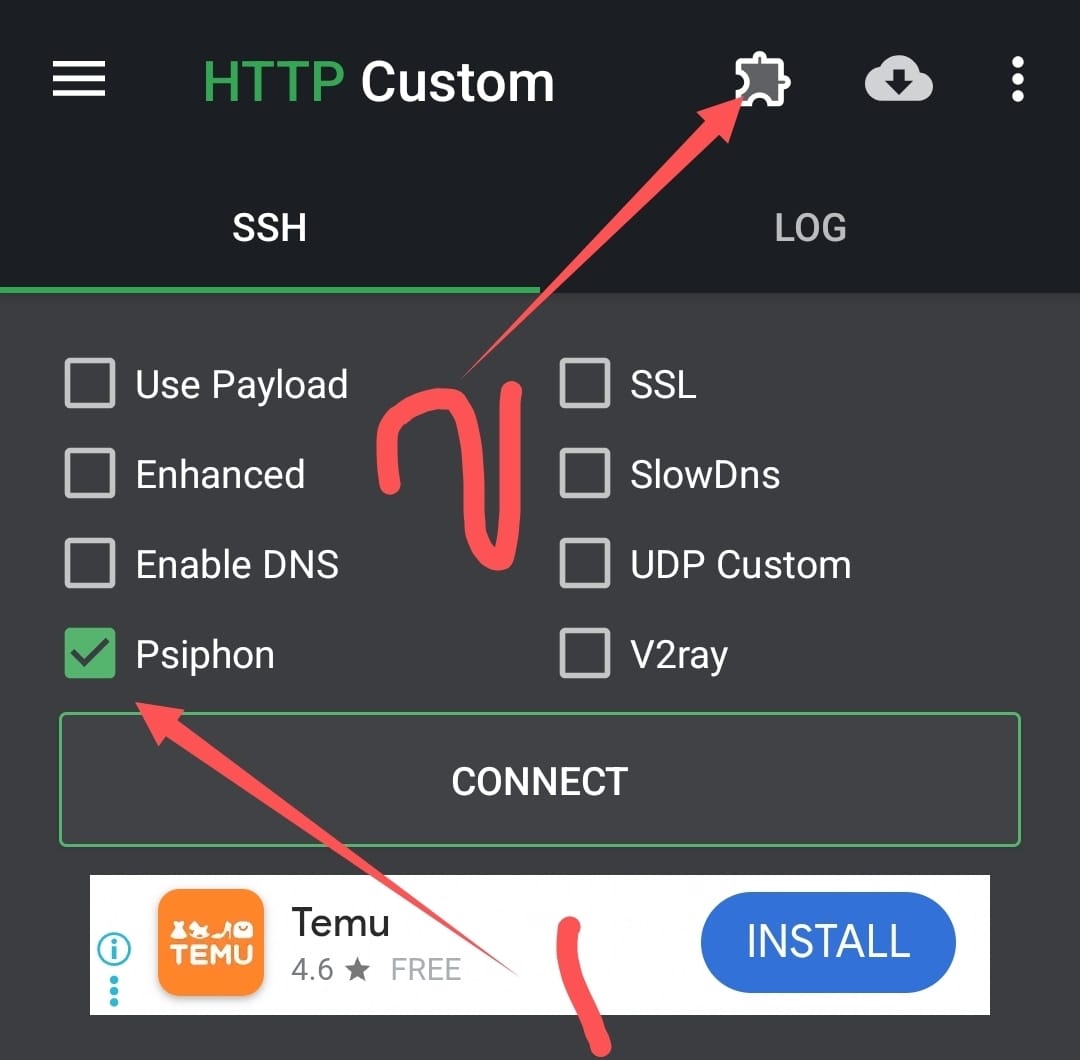
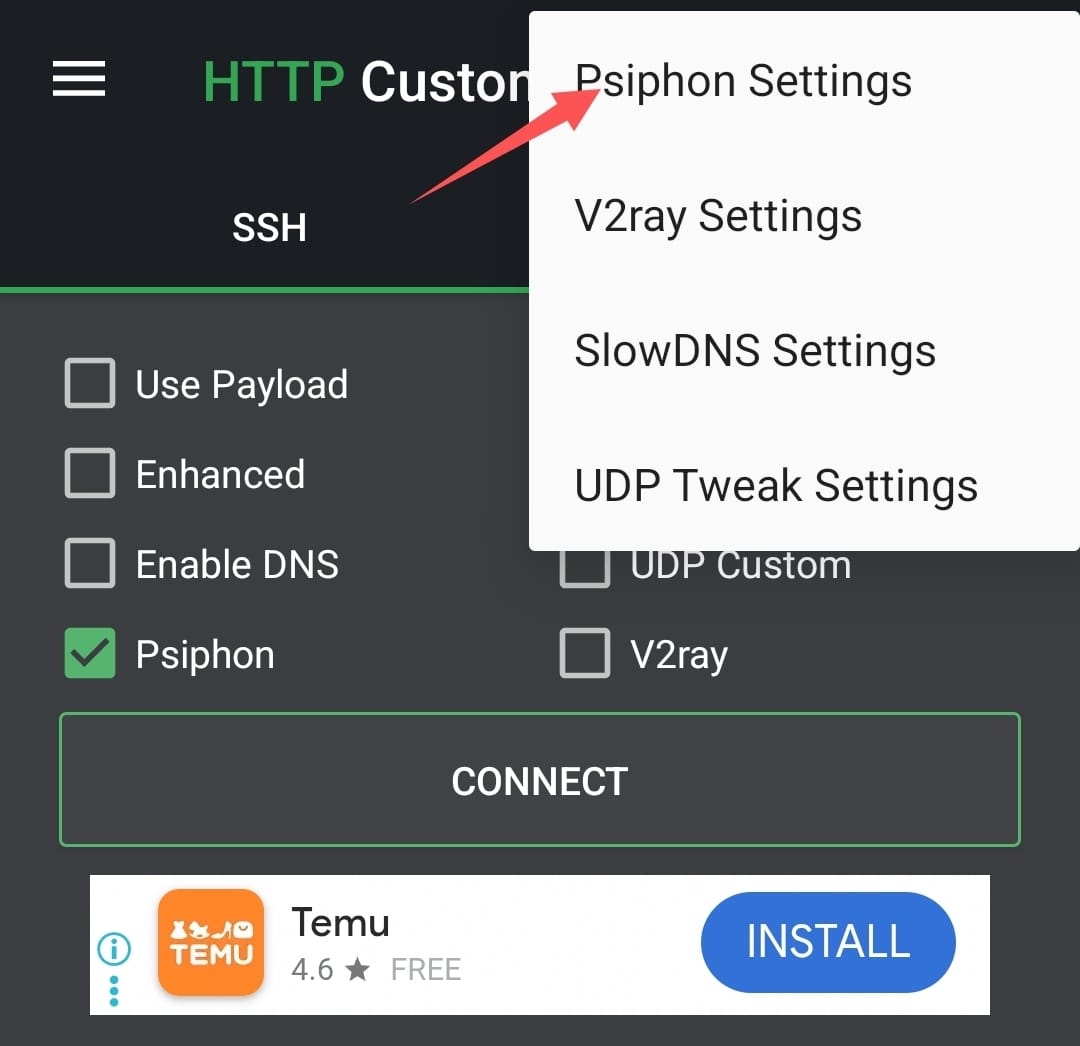
Step 3: Add the Psiphon Server
Inside the Psiphon settings, you'll find an option called TargetServerEntry.
Paste the Psiphon server you copied earlier into this field.
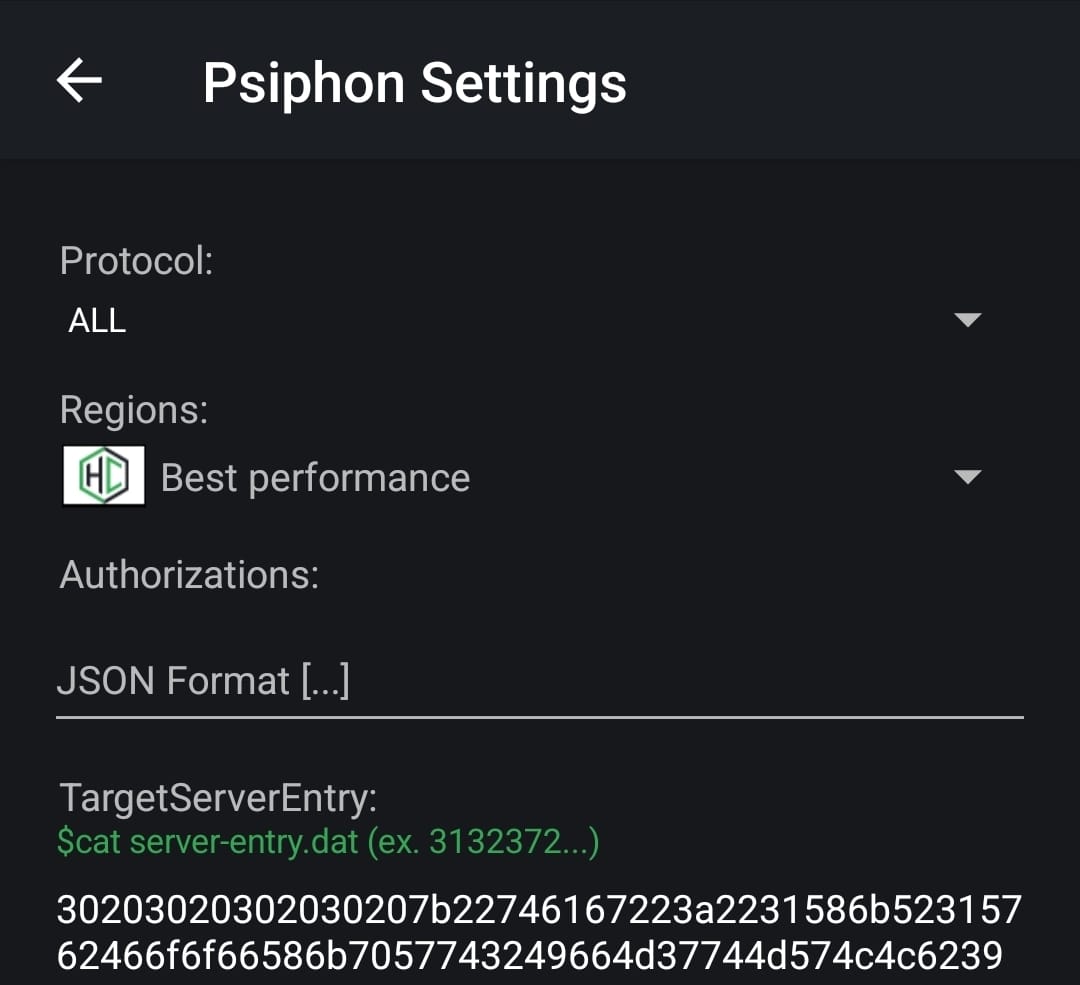
Once you've done that, go back to the main screen.
Step 4: Connect and Browse for Free
Now that everything is set up, simply click on Connect.
HTTP Custom will establish a connection using the Psiphon server you provided.
Once connected, you'll be able to browse the internet for free using your mobile data.
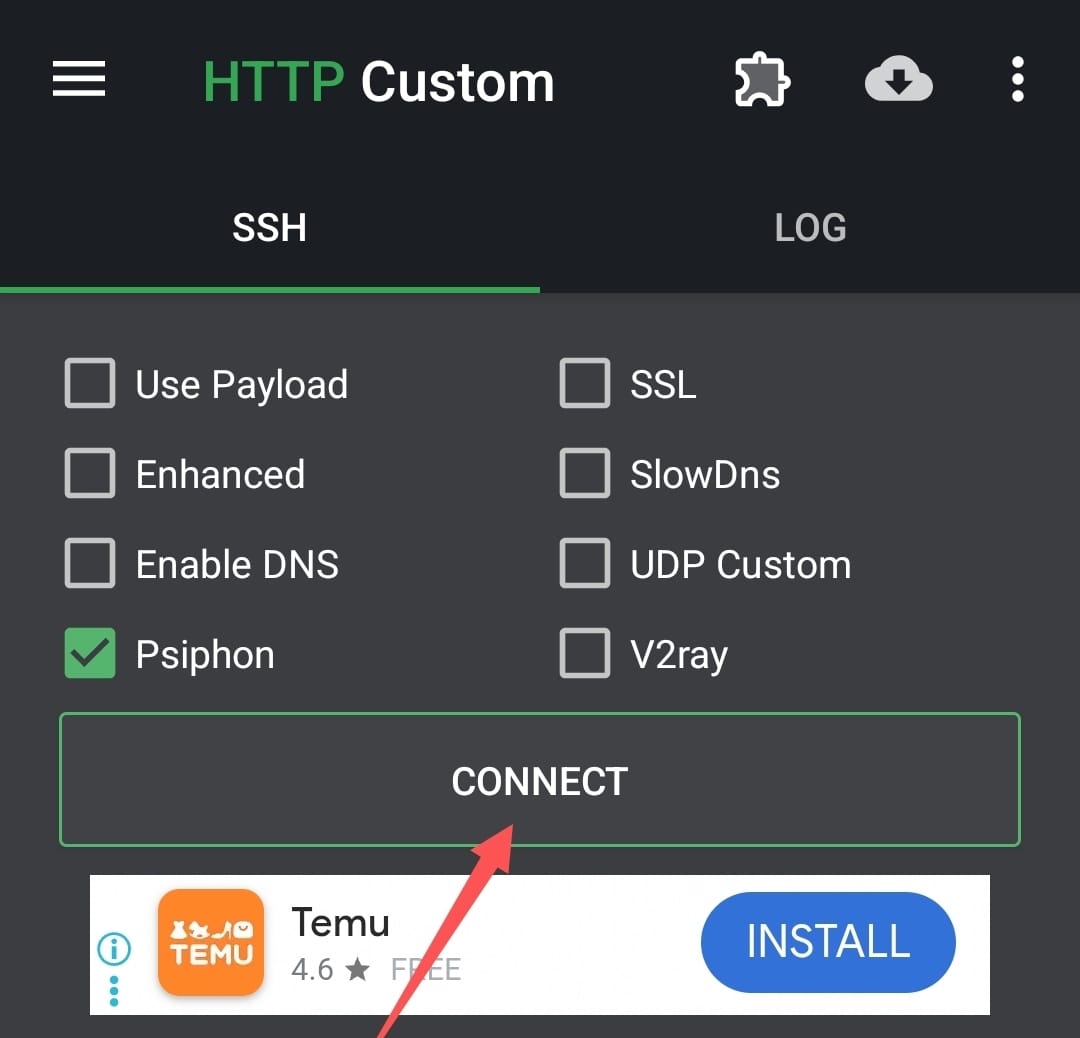
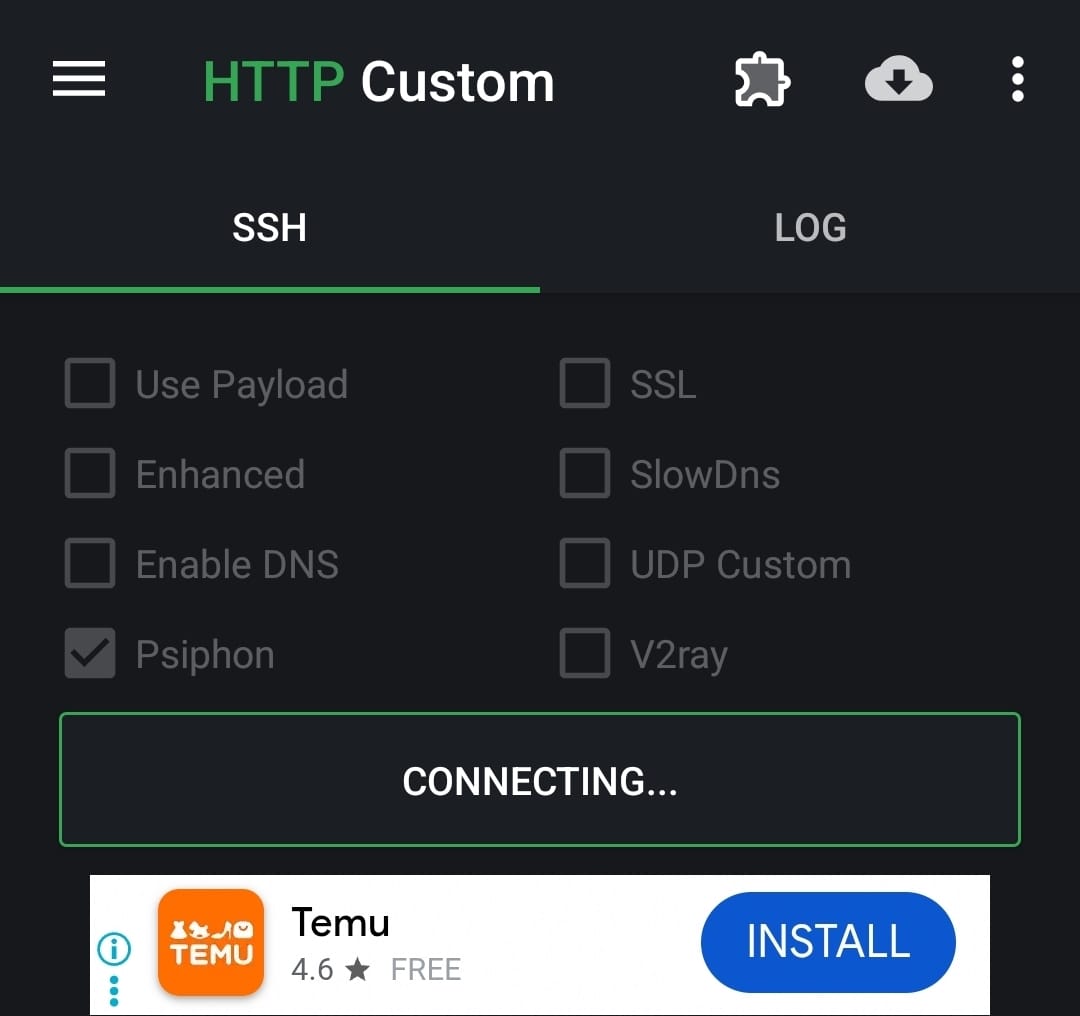
Why Use HTTP Custom with Psiphon?
There are plenty of VPN and tunneling apps available today, but combining HTTP Custom with Psiphon has several unique benefits:
- Flexibility: You can create and customize your own files without relying on others.
- Stability: Psiphon servers are tested and provide stable connections.
- Free Access: Perfect for those who want to enjoy the internet without buying expensive data bundles.
- Learning Curve: Creating your own configurations helps you understand how tunneling protocols and servers work.
By learning how to create HTTP Custom files using Psiphon, you're essentially gaining control over your internet connection and bypassing restrictions in a smart and effective way.
Tips for Better Results
- Always test multiple servers because some may be faster or more stable depending on your network provider.
- Save your configuration in HTTP Custom so you don't have to repeat the process each time.
- If one server doesn't work, create a new one and try again.
- Use the latest version of HTTP Custom from the Play Store to avoid connection issues.
Final Thoughts
That's it! You've now learned how to create HTTP Custom files using Psiphon in 2025. This method is simple, effective, and doesn't require advanced technical knowledge. With just a Psiphon server and the HTTP Custom app, you can unlock free internet access on your device.
Remember, free internet tricks may not last forever as networks update their systems regularly. However, knowing how to set up your own servers and configurations gives you an advantage, as you won't have to wait for others to share working files.
Go ahead, try it out, and start enjoying unlimited browsing today. 🚀
Check Out More Tutorials
How to Create HTTP Custom Files Using SSH/SSL
Learn how to create HTTP Custom files using SSH/SSL for unlimited free internet in 2025.
How to Create HTTP Custom Files Using V2Ray
Learn how to create HTTP Custom files using V2Ray for unlimited free internet in 2025.